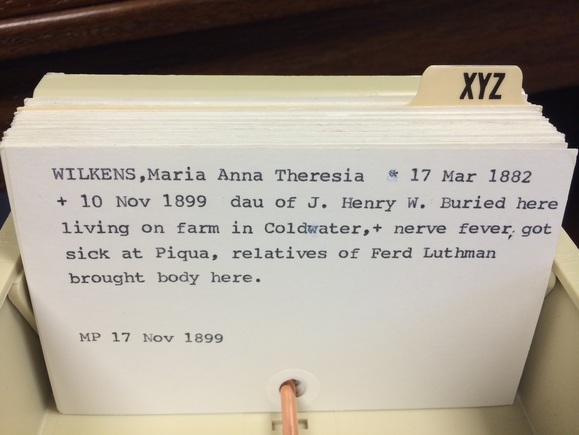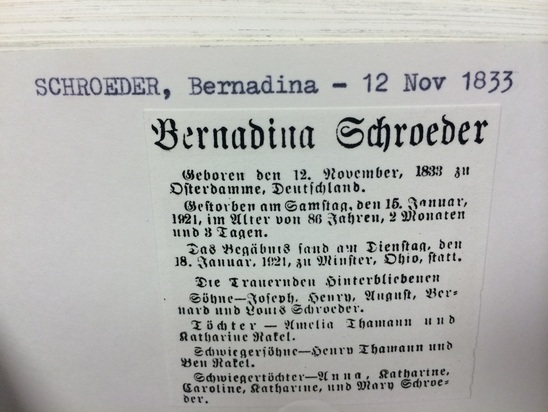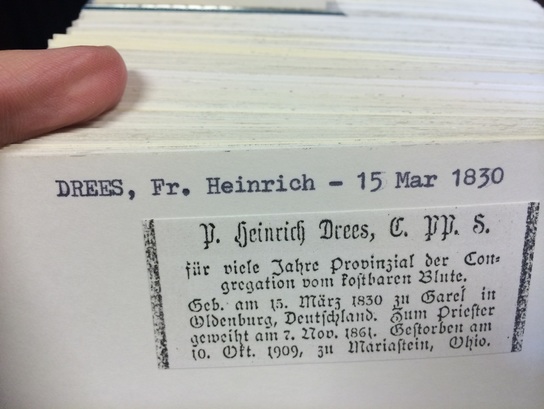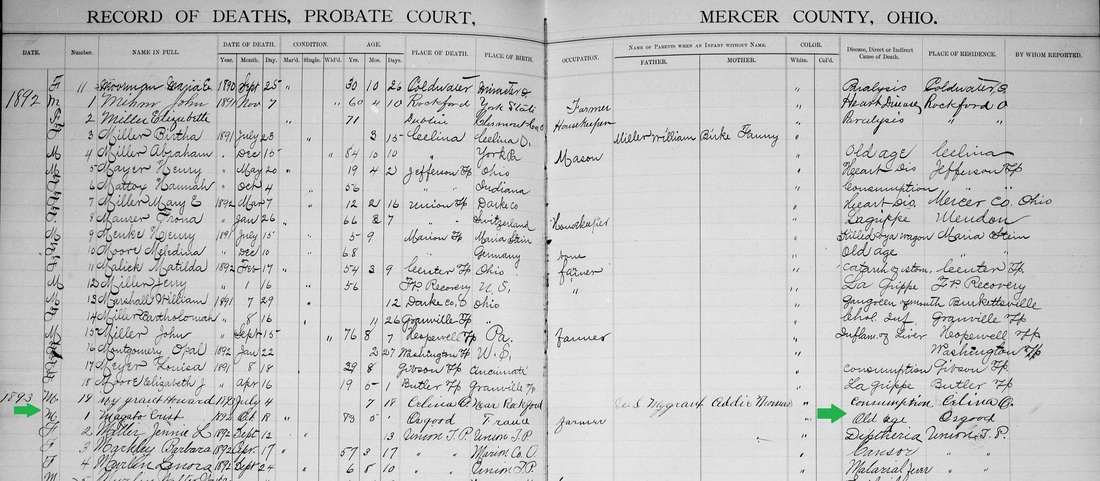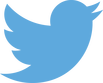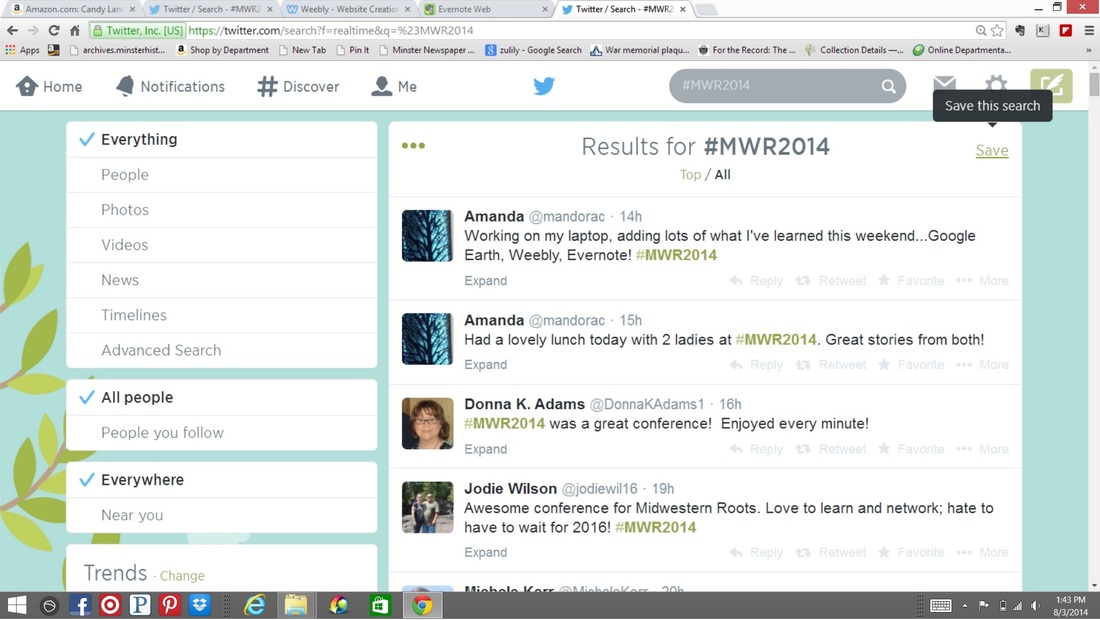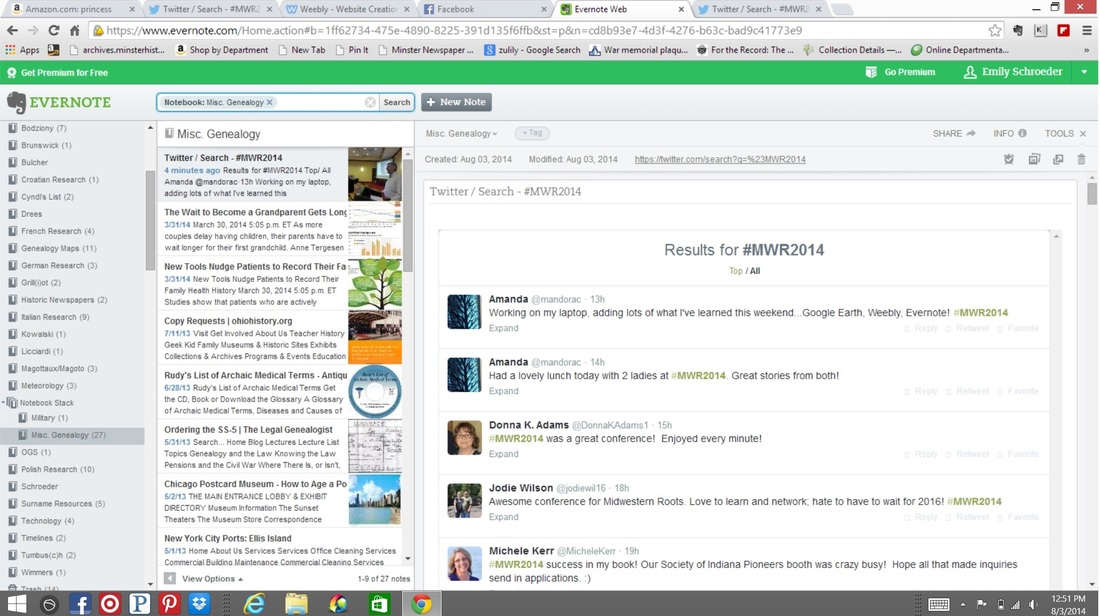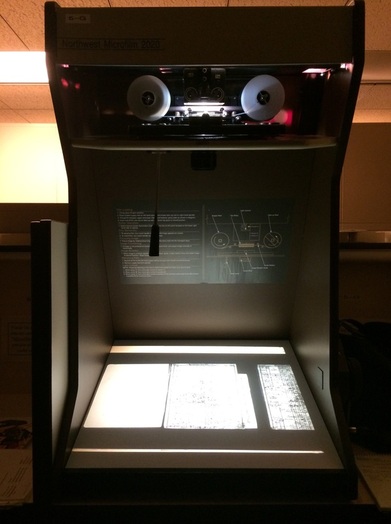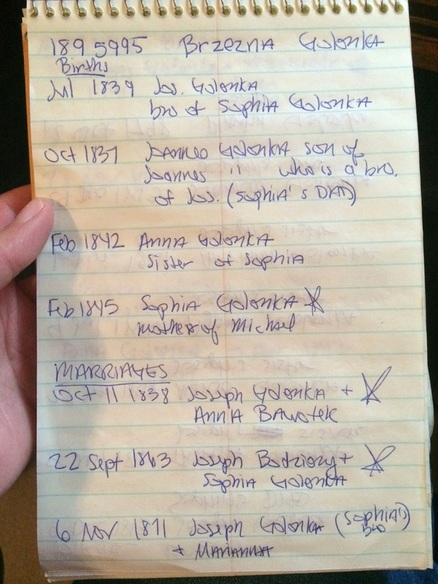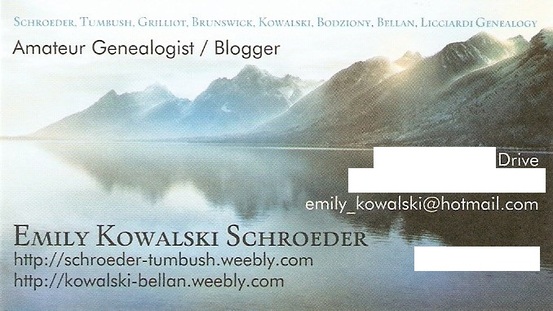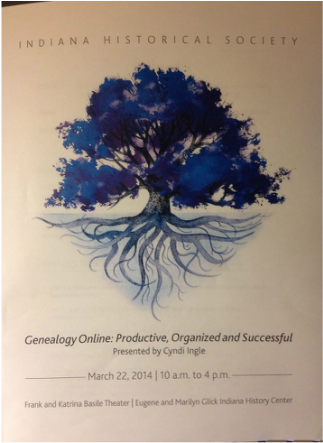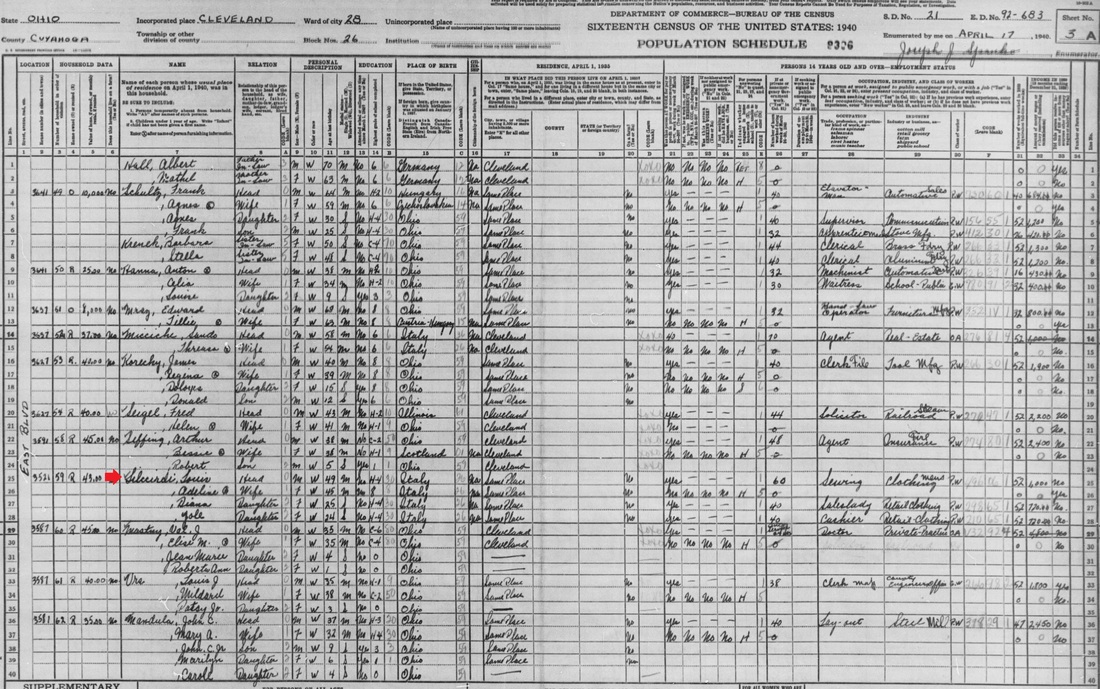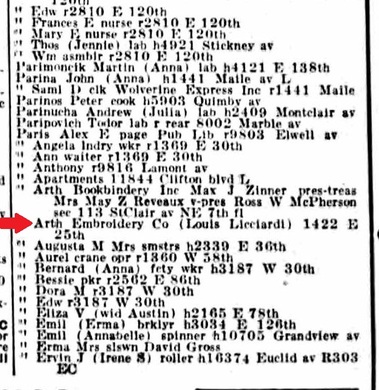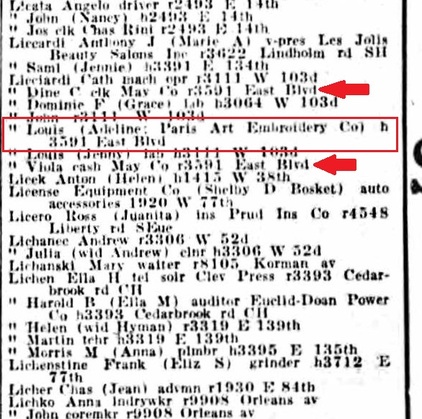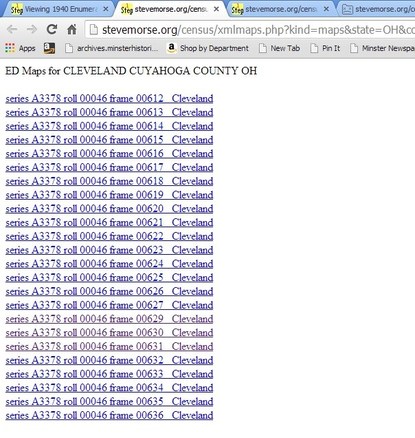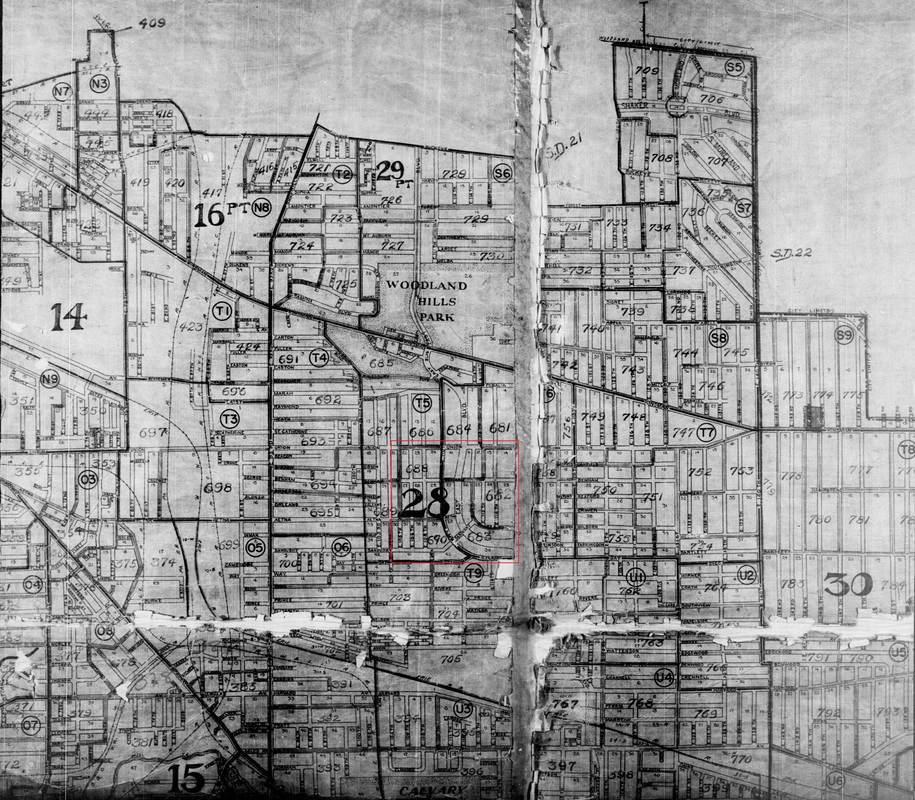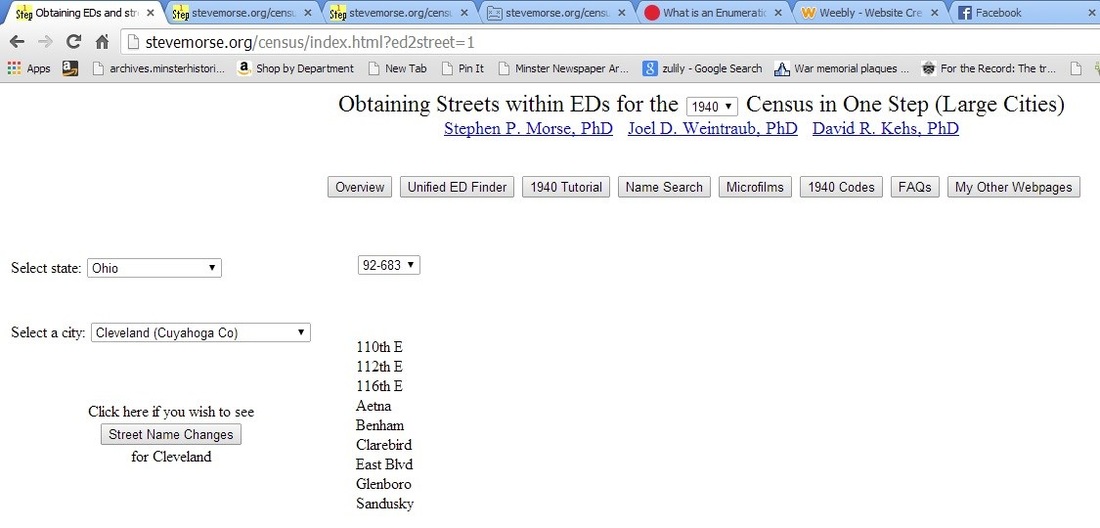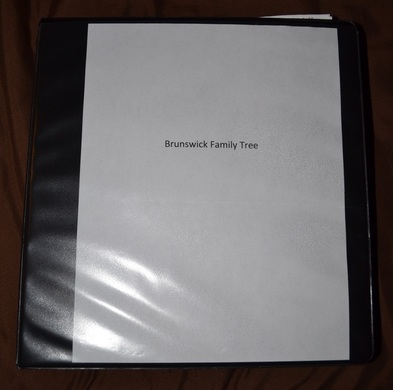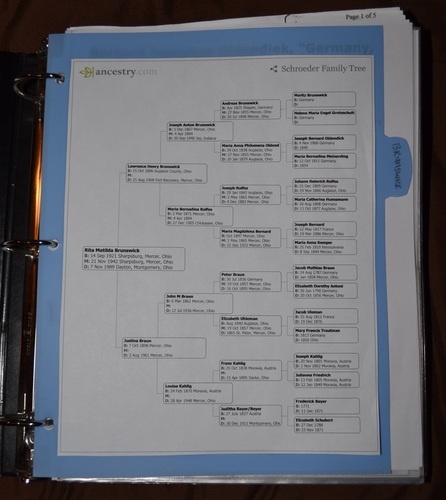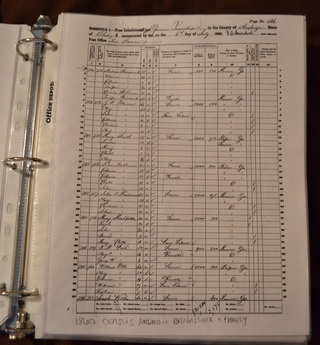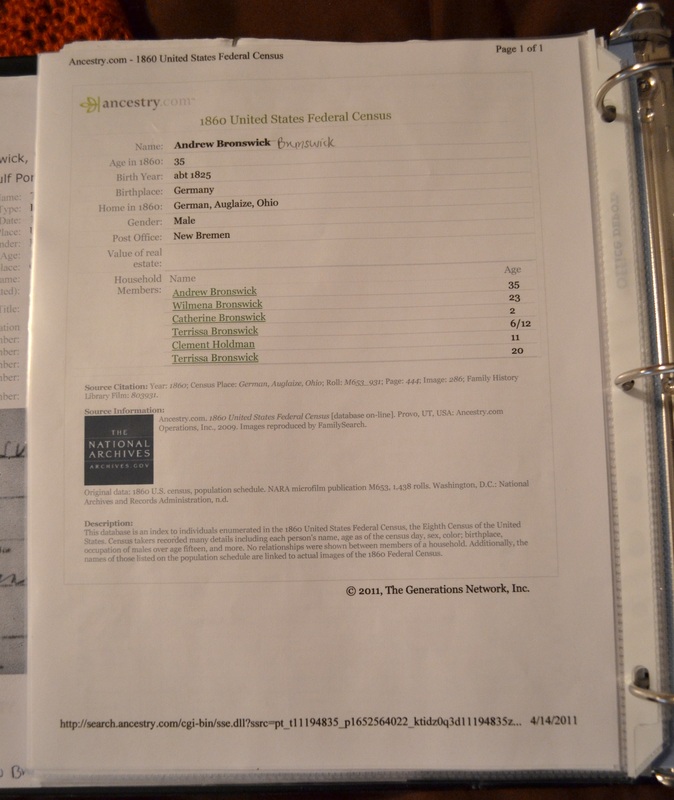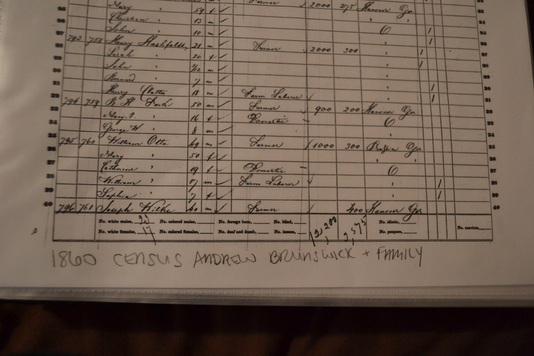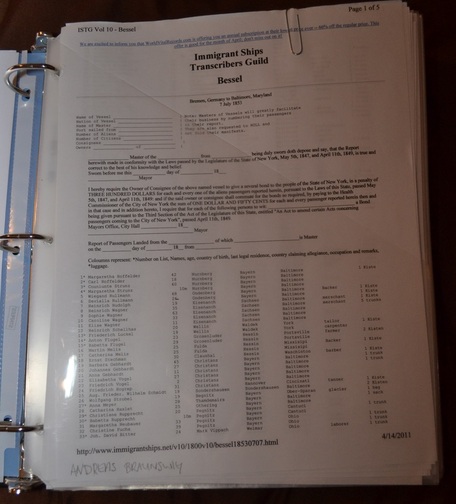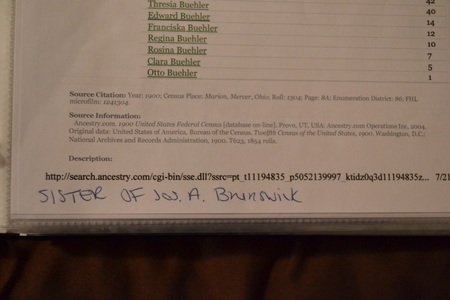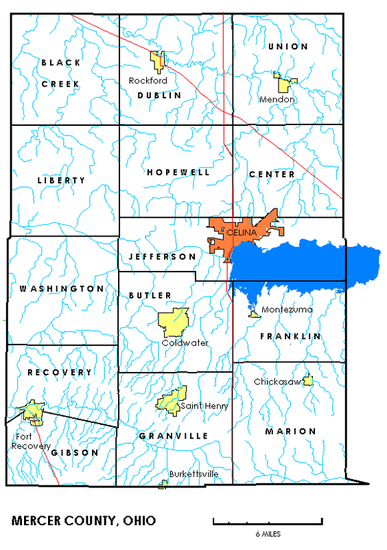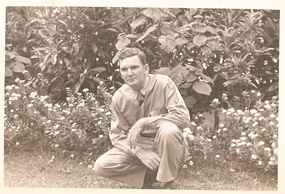
So, as I was scanning, I came across several photos of an Army man by the name of Bart Noland from Iowa. I was curious. I Googled 'Bart Noland Iowa army,' but didn't really come up with anything. I went to Ancestry and searched for him. In a public tree on Ancestry, I found a Bartley W. Noland from Iowa who was born in 1918, so I decided to message the owner and hope for the best.
The next day, the owner of that tree wrote me back and told me a little bit about their family's Bart Noland. (The tree owner turned out to be a cousin of Bart's wife.) He sent me his email address, I sent him scans of the photos, and he sent those scans to one of Bart's living children, who confirmed that this was indeed her father, who had passed away in 2001. (Lesson: Keep a family tree PUBLIC on Ancestry, even if it is just the basics. I would not have found Bart's family if this gentleman's tree had been private.)
Even though she now has all of the photos in digital form, I will be sending Bart's daughter the physical photos of her father, as well as a photo of his barracks he stayed in while in Florida, and some scenic snapshots he sent my grandmother during his time in Hawaii. They belong to her and her family. I can always have the photos of him reprinted if I want to fill in the empty holes in my grandmother's scrapbook.
Are you in possession of any old photos of non-family members? If you have names attached to those photos, I urge you to use your research skills to try to find living descendants of those pictured, and, if possible, return those photos (or at least email the scans) to living family members. Bart's daughter was SO grateful to me for reaching out and finding their family - She found out about these photos on her 35th wedding anniversary and said she felt like this was her Dad "remembering" this special day for her.
My mission now is to try to find some of these women pictured in the photos. Most of them married after the war and, of course, changed their names, so it may be much harder to find any of their children or grandchildren with whom to share these photos. But I will still try. :-)
©2015, Emily Kowalski Schroeder